
Discovering Microsoft Office XP Standard and Professional &ndash
Local pick-up preferred (please call first) but will ship at the buyer s expenseKingston Books 15 IMG_7905Contents by Chapter (in brief)Introduction Welcome to Microsoft Office XP .....1Introduction to Microsoft Office ..3What s New in the Software .4Choosing and Office Application ..7Running Office Applications ..8Switching Between Office Applications ..12Using the Help System ..13Closing Applications ..18Chapter 1 Microsoft Word Getting Started .19What s new in Word ..22Touring the Word Workplace ..24Creating and Printing a Document from Start to Finish ..28Editing Text ..34Formatting a Word Document41Chapter 2 Microsoft Excel Essential Editing and Formatting Techniques ..55What s New in Excel .....57Essential Worksheet Editing Skills ..59Formatting Cells ..68Changing Column Widths and Row Heights ..78Creating Conditional Formatting ..82Chapter 3 Microsoft Power Point Adding Special Effects Internet Links and Custom Tables ..85What s New in PowerPoint ..87Adding Animation ..89Customizing Your Animation ..92Inserting Video ..93Inserting Sounds ..95Creating Action Buttons ..98Running Another Program ..100Connecting to the Internet ..101Inserting a Table ..103Inserting a Chart ..105Adding Clip Art ..106Drawing a Graphic Object ..108Formatting Text and Graphics Advanced Techniques ..110Chapter 4 Microsoft Outlook Secrets for Managing Messages and Appointments ..113What s New in Outlook ..116Inbox and Other Mail Folders ..118Setting Up E-Mail in Outlook ..119Receiving Your Messages ..120Sending Messages ..121Organizing Messages ..125Calendar ..128Scheduling Events ..133Scheduling Meetings ..134Chapter 5 Microsoft Access Understanding Data and Form Basics ..137What s New in Access ..140The Database Foundation ..141The Database Window ..144Creating and Opening Databases ..150Using Forms to Enter and View Data ..153Working with Records ..157Creating a Form ..159Modifying a Form ..163Chapter 6 SharePoint Team Services from Microsoft Using a Web Server in Professional Workgroups ..169Connecting to a Pre-existing SharePoint Team Web Site ..172Sharing Documents on a SharePoint Team Web Site ..174Using SharePoint Team Services Discussions and Subscriptions ..177Exchanging Information on a SharePoint Team Web Site ..180Customizing and Managing a SharePoint Team Web Site ..181Appendix Accessibility for People With Disabilities ..183Microsoft Office XP Accessibility Features ..186Customer Service for People who are Deaf or Hard-of-Hearing ..188Microsoft Documentation in Alternative Formats ..189Accessibility Aids ..190Getting More Accessibility Information191NOTE Complying with all applicable copyright laws is the responsibility of the user. The user should review the accuracy of any summary because a summary is by its nature not the entirety of the work.Please remember You must accept the enclosed License Agreement before you can use this product. The product is licensed to a single product. Its component parts may not be separated for use on more than one computer. If you do not accept the terms of the License Agreement you should promptly return the product for a refund. Do not make illegal copies. For further details please refer to the License Agreement.Printed in The United States of AmericaDocument Number X06-19992Paperback 191 pages
-
Price: 10 USD
Category: Books
Important!
There are a lot of advertisers on Advertigo. We cannot check them one by one.
You work hard for your money and you want a company you can rely on when you are buying or selling things. That’s why we want to help you protect yourself from fraud. In this section, you’ll find informative tips and other useful material to stay informed and help reduce your chances of falling victim to scammers.
Please understand that Advertigo.net is a free service to help buyers and sellers (and etc.) find one another. Advertigo.net is not involved in any transactions and can not police the actions of our many users.
Useful links
Similar ads
Chaouncey and chauncey bookkeeping
Chauncey and Chauncey Bookkeeping Boise, Idaho, offers professional bookkeeping services with over 25 years of
Chaouncey And Chauncey Bookkeeping
Joint Pain tteatment
Thanks to our healthy joints we can stand bend run jump lift twist and turn
Andrew
Life Skills for Teens How to Cook Clean Manage Money Fix Your Ca
Life Skills for Teens by Karen Harris is an excellent resource for young people who
Roxana
Unbreakable How I Turned My Depression and Anxiety Into Motivati
About this book In Unbreakable Jay Glazer talks directly to you his teammates and shares
Kevin Mogollan
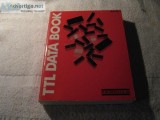
FAIRCHILD - TTL DATA BOOK ©1978
Local pick-up preferred (please call first) but will ship at the buyer s expenseKingston Books
Howard Walker
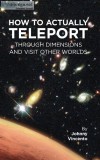
HOW TO ACTUALLY TELEPORT THROUGH DIMENSIONS AND VISIT OTHER WORL
.....Go to ...A M A Z O N ...type JOHNNY VINCENTO........AVAILABLE IN KINDLE FOR 5.99
Johnny Vincento
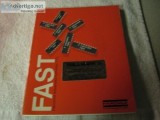
Fairchild Advanced Schottky TTL (FAST)
Local pick-up preferred (please call first) but will ship at the buyer s expenseKingston Books
Howard Walker
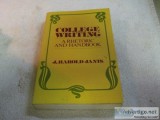
COLLEGE WRITING &ndash A RHETORIC AND HANDBOOK © 1977
Local pick-up preferred (please call first) but will ship at the buyer s expenseKingston Books
Howard Walker
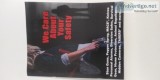
Personal safety catalogs
32-pages color catalog. Stun guns. Mace. Pepper sprays. Knives. Personal alarms. Diversion safes. Survival gear...
Freddie pegues